Date,
Time -
Lake Providence Missionary Baptist Church - 5891 Nolensville Pike, Nashville, TN 37211
Give how and whenever you please. Lake Providence is partnered with Vanco Mobile and Servant Keeper for your online giving experience. See instructions below.

Using the Vanco App...
- Download and install the app: Vanco Mobile Faith Engagement.
- Open Vanco Mobile and find your organization: enter Lake Providence, for example.
- Log in as usual or Sign up if you don't have an account.
- Select Give and enter Amount.
- Select your Give to choice and Frequency.
- Select your Payment method or add one if needed.
- Select Give.
Using Our Website...
- First, Log in as usual or Sign up if you don't have an account.
- Next, simply select your Contribute option below.
- Enter Amount and Frequency, and Start Date if required.
- Select Add to Basket.
- Select Continue to payment.
- Select your Payment method or add one if needed.
- Select Continue to review.
- Select Submit.
Note: If viewing the website on a small screen, the Log In and Sign Up options will collapse into the mobile "three-bar" icon. Also, log out is automatic after a few minutes of inactivity.